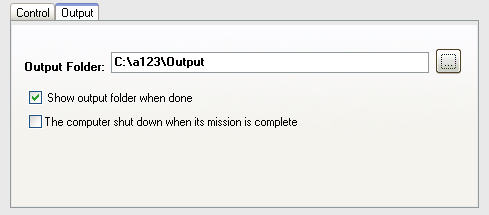How to use Video Files to MP3 with A123 Video to MP3 Converter!
This guide can help convert your favourite video and audio files to MP3, AAC, AC3, AMR, M4A, OGG and WAV audio formats. A123 All to mp3 Converter supports converting all popular video files such as AVI, WMV, MPEG, MP4, ASF, VOB, 3GP to audio formats, and converting between popular audio formats, such as MP3, AAC, AC3, AMR, M4A, OGG and WAV easily and fast. Download
1. Launch A123 All to mp3 Converter, then press file button –‘Add Media File’ you want to convert. Or directly press ‘Add’ button on the right-up to load your targeted file.
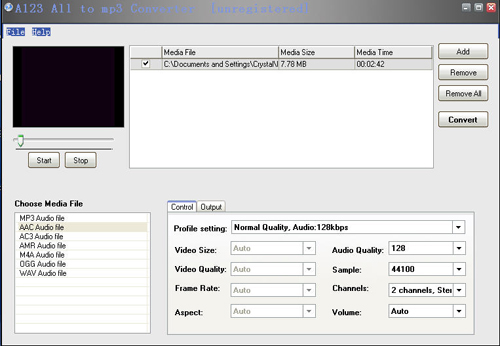
2. Select you wanted to convert file format, you can choose from MP3, AAC, AC3, AMR, M4A, OGG and WAV audio formats.
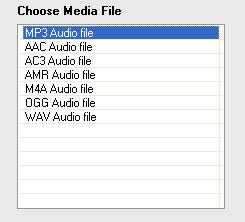
3. Set the control parameters you’d like, eg. Profile setting, Audio Quality, Sample, Channels and Volume.
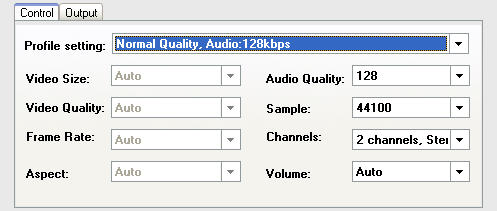
4. When everything setted OK, then click ‘Convert’ button to start converting.
Finally, save the converted file in your targed output folder.